react nativeでstyled-components使ってみたい
react nativeでのstyled-componentsの使い方を紹介
styled-componentsとは
javascriptでstyleが書ける便利なやつ
こういうのをCSS in JSというらしい
同じようなものにemotionなどがある
どっちを使うか悩んだけど今回はstyled-componentsを使ってみる
使い方
前提としてreact nativeの環境があること
作者はreact native cliを使ってる
まずは準備
$ npm install --save-dev styled-components
準備完了。 実際に書いていく
StyleSheetなどを使って一般的に書く
import React from 'react' import { View, TouchableOpacity, Text, StyleSheet } from 'react-native' export default class App extends React.Component { render() { return ( <View style={styles.center}> <TouchableOpacity style={styles.button}> <Text style={{ color: 'white', fontWeight: 'bold' }}>赤いボタン</Text> </TouchableOpacity> </View> ) } } const styles = StyleSheet.create({ center: { flex: 1, justifyContent: 'center', alignItems: 'center', backgroundColor: '#f5fcff', }, button: { flexDirection: 'row', justifyContent: 'center', alignItems: 'center', marginTop: 15, borderRadius: 20, backgroundColor: '#E8483B', width: 150, height: 50 } })
styled-componentsで書く
import React from 'react' import styled from 'styled-components/native' import { css } from 'styled-components' export default class App extends React.Component{ render() { return ( <CenterView> <StyleBtn> <Text>赤いボタン</Text> </StyleBtn> </CenterView> ) } } // styled-components const center = css` justify-content: center; align-items: center; ` const CenterView = styled.View` flex: 1; ${center}; background-color: #f5fcff; ` const StyleBtn = styled.TouchableOpacity` flex-direction: row; ${center}; margin-top: 15; border-radius: 20; background-color: #E8483B; width: 150; height: 50; ` const Text = styled.Text` color: white; font-weight: bold; `
centerのように共通のstyleをmixinで定義することができる
実行結果↓

propsを使う
/* 省略 */ export default class App extends React.Component{ render() { return ( <CenterView> <StyleBtn color="red"> <Text>赤いボタン</Text> </StyleBtn> <StyleBtn color="blue"> <Text>青いボタン</Text> </StyleBtn> <StyleBtn color="green"> <Text>緑のボタン</Text> </StyleBtn> </CenterView> ) } } // styled-components const center = css` justify-content: center; align-items: center; ` const CenterView = styled.View` flex: 1; ${center}; background-color: #f5fcff; ` const StyleBtn = styled.TouchableOpacity` flex-direction: row; ${center}; margin-top: 15; border-radius: 20; background-color: ${props.color}; width: 150; height: 50; ` const Text = styled.Text` color: white; font-weight: bold; `
↑のようにStyleBtnのpropsのcolorでbackground-colorを指定することもできる
実行結果↓
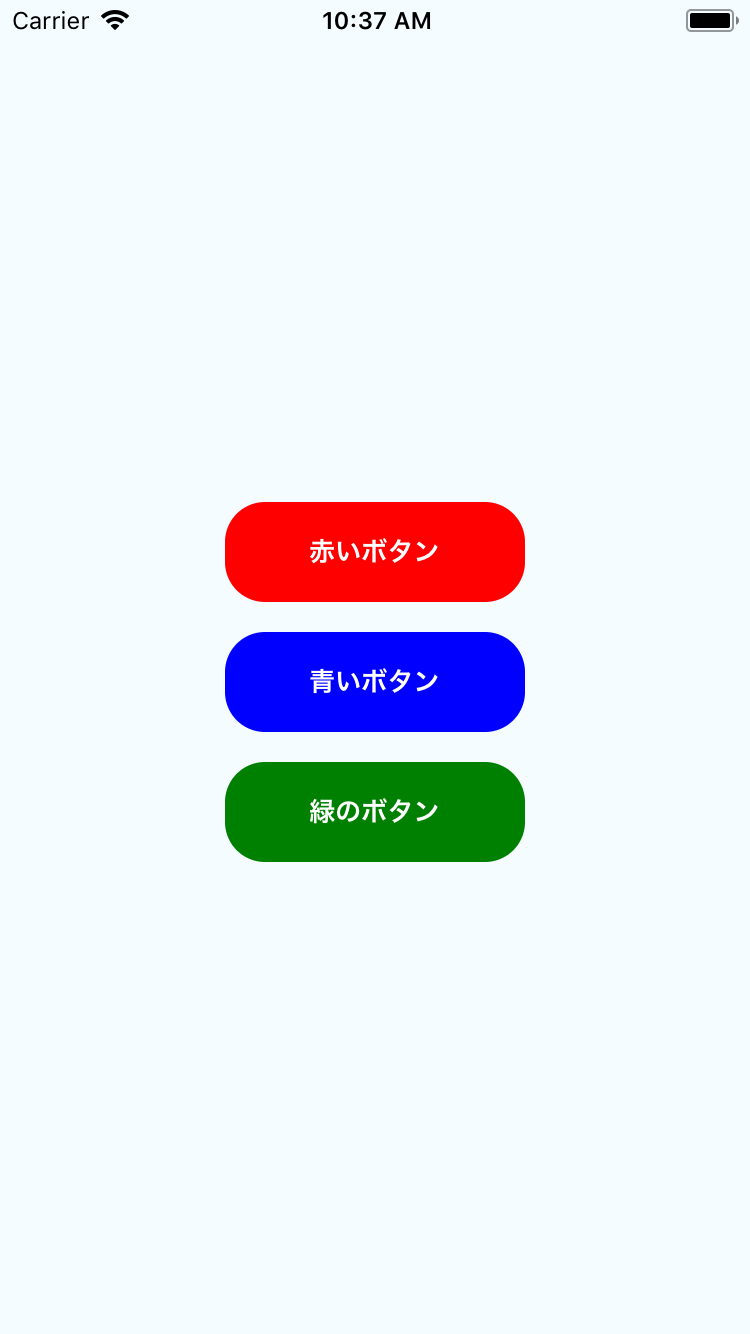
まとめ
特別な知識がなくても問題なさそうなので導入しやすい
CSSそのものの記述ができるのがラク
native-baseなどにも使えて便利
jsxが綺麗になりそう